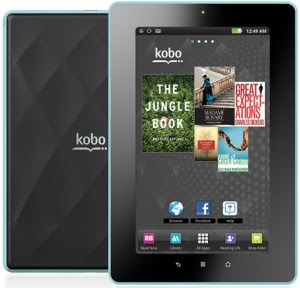Library Books for Your Kobo Vox
We've had lots of questions here at the library about downloading eBooks from Library to Go to the new Kobo Vox. After lots of searching we've found an easy step-by-step guide from Kobo. You can check out the original entry here.
First, it's important to note that the Kobo Vox does not support Adobe Digital Editions, and that your best alternative is to use the Overdrive app.
To install the OverDrive app on your Kobo Vox:
1. Make sure you’re connected to a WiFi network
2. Tap the Home icon
3. Tap All Apps
4. Tap Browser
5. Navigate to http://www.overdrive.com/software/omc/
6. Find the section that states “If your device doesn’t support Android Market, you can download OverDrive Media Console for Android from OverDrive” and tap the link (just like the above picture.)
7. Agree to the terms
8. The download will start
9. After the download is complete open the notifications bar by dragging down from the top , or tap the Menu icon and tap Notifications
10. Tap on the Overdrive download (ODMediaConsoleSetup.apk) in order to install
11. Tap Install
12. Tap Open once the installation is complete
13. Tap Close in the About OverDrive Media Console window
14. OverDrive is installed in the All Apps section
For more information on OverDrive and how to use it go to www.overdrive.com or, in the app on the Kobo Vox, tap the Menu icon -> tap More -> tap Help
First, it's important to note that the Kobo Vox does not support Adobe Digital Editions, and that your best alternative is to use the Overdrive app.
To install the OverDrive app on your Kobo Vox:
1. Make sure you’re connected to a WiFi network
2. Tap the Home icon
3. Tap All Apps
4. Tap Browser
5. Navigate to http://www.overdrive.com/software/omc/
6. Find the section that states “If your device doesn’t support Android Market, you can download OverDrive Media Console for Android from OverDrive” and tap the link (just like the above picture.)
7. Agree to the terms
8. The download will start
9. After the download is complete open the notifications bar by dragging down from the top , or tap the Menu icon and tap Notifications
10. Tap on the Overdrive download (ODMediaConsoleSetup.apk) in order to install
11. Tap Install
12. Tap Open once the installation is complete
13. Tap Close in the About OverDrive Media Console window
14. OverDrive is installed in the All Apps section
For more information on OverDrive and how to use it go to www.overdrive.com or, in the app on the Kobo Vox, tap the Menu icon -> tap More -> tap Help